We are pleased to announce that database administrators can now change the database name when restoring or copying a SQL Server database that contains a geodatabase. We recognize that this has been a customer request for many years but, until now, changing the name of a database that contained an enterprise geodatabase was an unsupported operation because of references to the database name that were stored in system tables. The resolution for this was to modify the schema of several system tables in the geodatabase and change how ArcGIS qualifies the names of objects within the database.
This capability will exist in enterprise geodatabases in SQL Server that have been created or upgraded using ArcGIS Pro 3.0 or ArcGIS Server 11. Please be aware that only ArcGIS 10.7 or ArcGIS Pro 2.3 or newer clients can connect to and work with enterprise geodatabases in SQL Server that have been created or upgraded using ArcGIS Pro 3.0 or ArcGIS Server 11.
What differences can I expect after upgrading?
- Geodatabase system tables no longer store the database name.
- Tables and feature classes will no longer display the database name as part of their fully qualified names in ArcGIS applications.

- Connections from ArcGIS clients older than ArcGIS Pro 2.3 or 10.7applications will fail to connect to geodatabases that have been created or upgraded using ArcGIS Pro 3.0 or ArcGIS Server 11 and subsequent client releases.
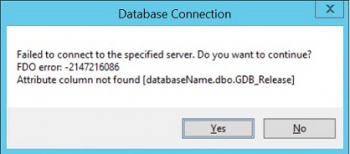
Why would I change the name of my database?
A few reasons why you might use a new name for a database when you restore it include:
- You want to restore a production database as a test or development database, and the name of the new database needs to indicate it is a test database.
- To restore a database backup to the same SQL Server instance so you can recover select datasets.
- You’re moving or migrating the database to a new on-premises server or to a database instance in the cloud.
- When you’re using the database as a template, and you want to restore the template database using a different name than the template database.
What should I consider before changing the name of my database?
It is important to note that upgrading an enterprise geodatabase does not mean that you must change the database name; it only means that this capability is available. Changing the name of a SQL Server database that contains an enterprise geodatabase should not be a frequent practice and has similar impacts that can be expected when migrating the SQL Server instance to a new server name.
For example, you must repair the database source in map documents, projects, and layers. ArcGIS Server web services will also need to be republished. Changing the name of a database is equivalent to setting up a completely new enterprise geodatabase in terms of the impact on existing applications.
Reminder that ArcGIS clients older than ArcGIS Pro 2.3 or 10.7 applications will no longer be able to connect to geodatabases that have been created or upgraded using ArcGIS Pro 3.0 or ArcGIS Server 11 and subsequent client releases.

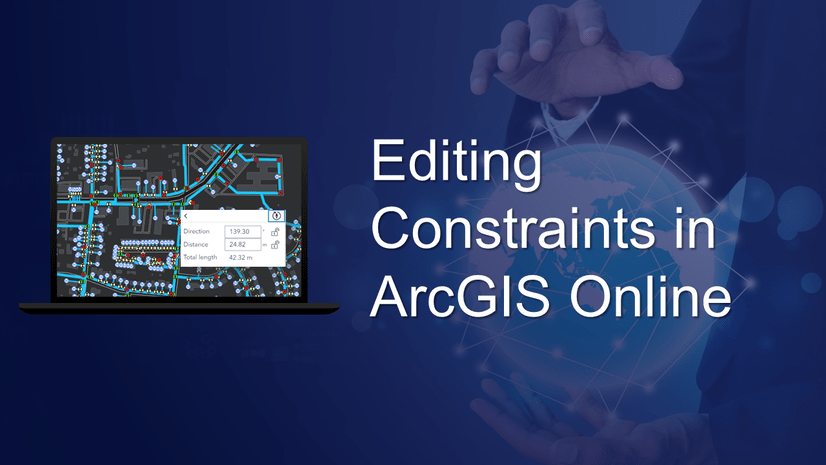
Article Discussion: